Survey Your Potential Readers FREE!
There are several authors who involve their readers through games and surveys. One author who does this successfully is Janet Evanovich for the Stephanie Plum series. Her readers are asked to submit their ideas for the title of her next book in the series. Another author gives away free copies and asks for feedback and reviews. Some give the first book in a series away.
This is brilliant marketing as well as a great way to involve your reader in future publications.
Where does one get a survey and how much does it cost? Lucky for us, Google has a number of free services. You can find free surveys in Google Forms. The survey I used is called “Customer Feedback.” I wanted feedback on several book covers I had designed and the title. As an incentive, I offered a free copy of my fiction novel.
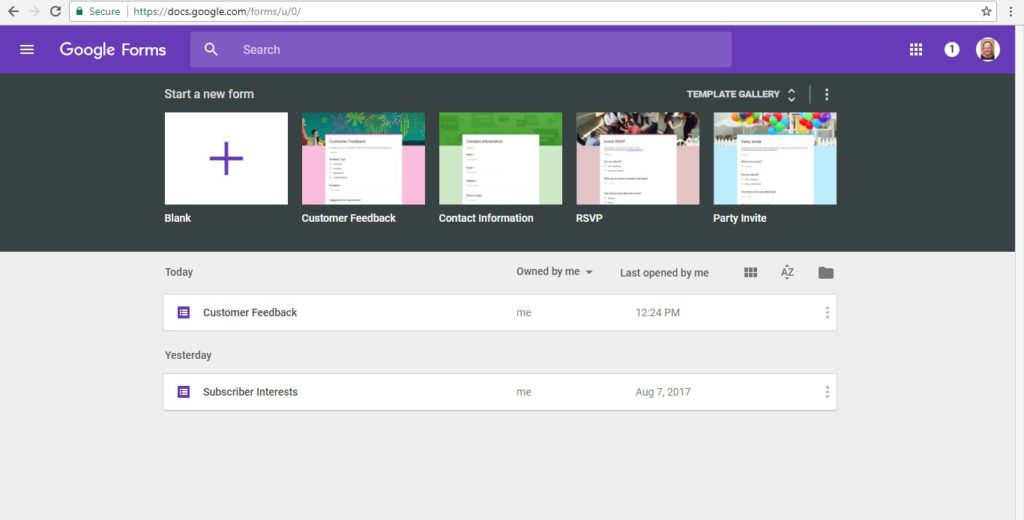
How do you give away a free copy of a book? There are several ways. Probably the easiest way is to print your book to PDF and email it as an attachment.

Google Drive is also a free service and a great way to get feedback. Save your book to Google Docs then send your beta reader, proofreader or editor a link. If that scares you, make sure you don’t give them editing rights. Google will only give access to that document and lets the person make comments on specific errors where the reader was confused, spotted a typo or a spelling/grammar error.
Getting back to surveys, here are some of the amazing benefits of a Google Forms survey:
>Collects the email if you request it so you can send the person his/her reward or more information
>There are several options for the answers (short text, paragraph, multiple choice)
>You can choose if the question is required or not
>You can add a progress bar so they know how close to the end they are
>You can add a picture (automatically formatted including size) as a header
>You can add a picture (product, book, etc.) on each question
>You can choose or upload a background picture
>You can choose the color of the invitation
>There’s an option for the answers, including essay answers, to go directly to an excel sheet in Google Docs
>The survey is easy to edit and it’s automatically saved
>Easy setup with simple instructions
Did I say easy? Try SUPER EASY! When done, the survey has a link you can post on Facebook, Twitter, send in emails, or you can use the embed code to put it directly on your website. After a person completes the survey, a “Thank you” message appears which is editable. You can give them a link for an instant reward or redirect them to a website page.
Oh, and I did mention it is COMPLETELY FREE!
Here are some examples of how the responses look:
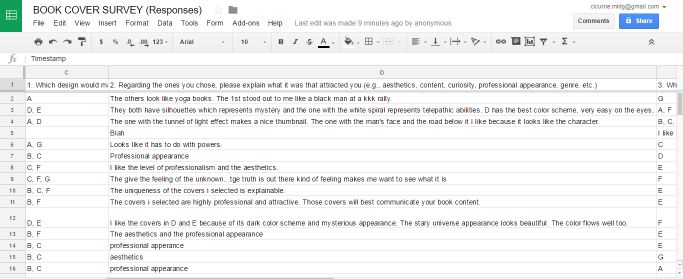
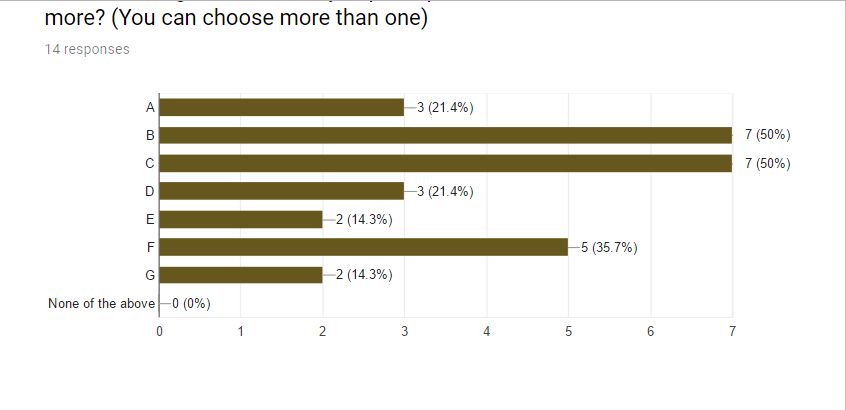
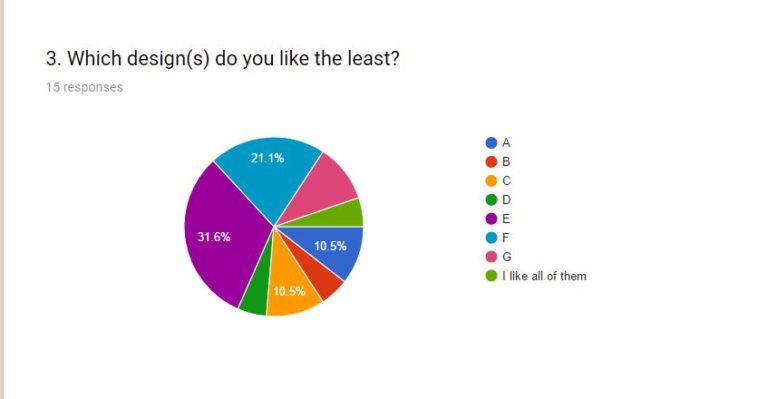
Knowing what your potential buyers want is a key component of your success. I recommend getting about 100 responses to get a good cross section of public opinion. Use this tool and find out how your public will react before you put whatever it is up for sale.
Do you have other ideas for saving money or helping authors succeed? Add them to the comments below.
